Building the Netflix Intro Animation in a .NET Console App
I've recreated the Netflix Intro on a .NET Console. 🤯
And I will explain to you how.
🧐 Why do it?
I've watched a video of a Kevin Parry recreating the Netflix Intro using yarn, and I asked myself: Would I be able to do it with .NET on a Terminal?
Will I be using it in production? The answer is No.
But it's a fun challenge, and I was curious like a cat 🐱.
🏔 The challenge
How can I build an animation using visuals and audio on a Terminal that looks like the Netflix Intro?
So, I decided to split the problem in two.
- How to display an animation.
- How to play sound at the same time.
🖥 How to display the animation
These days, when I think about a good terminal experience and .NET, I think about Spectre.Console. So, that was where I headed.
Spectre has a canvas image, and that made me think about GIFs. Spectre Image Canvas will not display a moving GIF, but a GIF isn't much more than a sequence of images. So, can I do the same?
There's a cool library part of the mono project, SkiaSharp, that can access the metadata of an image. After exploring the samples on GitHub, I realized that SkiaSharp extracts GIF frames and frame duration.
Now, the question was: Now that I have the Frames, how can I display them in movement? I don't want to render frame after frame. They need to render in the same place, the same square, and the same coordinates.
The good news is that Spectre.Console has a Live Display widget.
The Live Display can update components in place, so it is perfect for the job.
👨🎨 Animation in practice
Now that we have a strategy, the first step is to get a Netflix Intro GIF. A quick google search will do that for me.
Having the GIF, I bring it into a simple .NET Console application. Make sure that the GIF is copied to the output directory.
Install Spectre.Console, SkiaSharp, and I'm ready to go.
dotnet add package Spectre.Console
dotnet add package SkiaSharpThe following code will get the frames, iterate through them, and display them on the Terminal.
using SkiaSharp;
using Spectre.Console;
await AnsiConsole.Live(Text.Empty)
.StartAsync(async ctx =>
{
var stream = new SKManagedStream(
new FileStream("netflix.gif", FileMode.Open), true);
var codec = SKCodec.Create(stream);
var frames = codec.FrameInfo;
var info = codec.Info;
var bitmap = new SKBitmap(info);
for (var frame = 0; frame < frames.Length; frame++)
{
var opts = new SKCodecOptions(frame);
if (codec?.GetPixels(info, bitmap.GetPixels(), opts) != SKCodecResult.Success) continue;
using var memStream = new MemoryStream();
using var wStream = new SKManagedWStream(memStream);
bitmap.Encode(wStream, SKEncodedImageFormat.Jpeg, 100);
memStream.Position = 0;
var data = memStream.ToArray();
var canvasImage = new CanvasImage(data).MaxWidth(100);
ctx.UpdateTarget(canvasImage);
var duration = frames[frame].Duration;
if (duration <= 0)
duration = 100;
await Task.Delay(duration);
}
});🎧 How to trigger sound
The visual animation without that famous "Tuduuuummmmmmmmm" doesn't have the same feeling.
Unfortunately, there's no easy way of triggering it since .NET Core.
It's important to say that I was building it on macOS. The solution I will implement may not be the same on Windows, but the approach would be.
Since I couldn't rely on .NET to play the sound, I decided to trigger a process using an application that could do it. On macOS, I can run afplay with the path to an audio file, and it will play.
afplay netflix.mp3🎶 Sound in practice
Once again, the first step is getting the Netflix Intro audio. Nothing that a Google Search can't resolve.
Download the audio file to the project folder and make sure it is copied to the output directory.
To start the process, I decided to use CliWrap, a cool open-source project that simplifies the process.
With CliWrap, it's as simple as 👇
Cli
.Wrap("afplay")
.WithArguments("netflix.mp3")
.ExecuteAsync();Now that I have a way to play it, I just need to decide how.
Since I'm going through each frame, one option it's to start it when the first frame is rendered.
So, let's do it.
using CliWrap;
using SkiaSharp;
using Spectre.Console;
await AnsiConsole.Live(Text.Empty)
.StartAsync(async ctx =>
{
var stream = new SKManagedStream(
new FileStream("netflix.gif", FileMode.Open), true);
var codec = SKCodec.Create(stream);
var frames = codec.FrameInfo;
var info = codec.Info;
var bitmap = new SKBitmap(info);
for (var frame = 0; frame < frames.Length; frame++)
{
var opts = new SKCodecOptions(frame);
if (codec?.GetPixels(info, bitmap.GetPixels(), opts) != SKCodecResult.Success) continue;
using var memStream = new MemoryStream();
using var wStream = new SKManagedWStream(memStream);
bitmap.Encode(wStream, SKEncodedImageFormat.Jpeg, 100);
memStream.Position = 0;
var data = memStream.ToArray();
var canvasImage = new CanvasImage(data).MaxWidth(100);
ctx.UpdateTarget(canvasImage);
if (frame is 0)
_ = Task.Run(() => Play("netflix.mp3"));
var duration = frames[frame].Duration;
if (duration <= 0)
duration = 100;
await Task.Delay(duration);
}
});
static Task Play(string filename) =>
Cli
.Wrap("afplay")
.WithArguments(filename)
.ExecuteAsync();As you can see, the Play method will be invoked only on the first frame. I don't await for the task because I want them running side by side.
Now, it's time to run it.
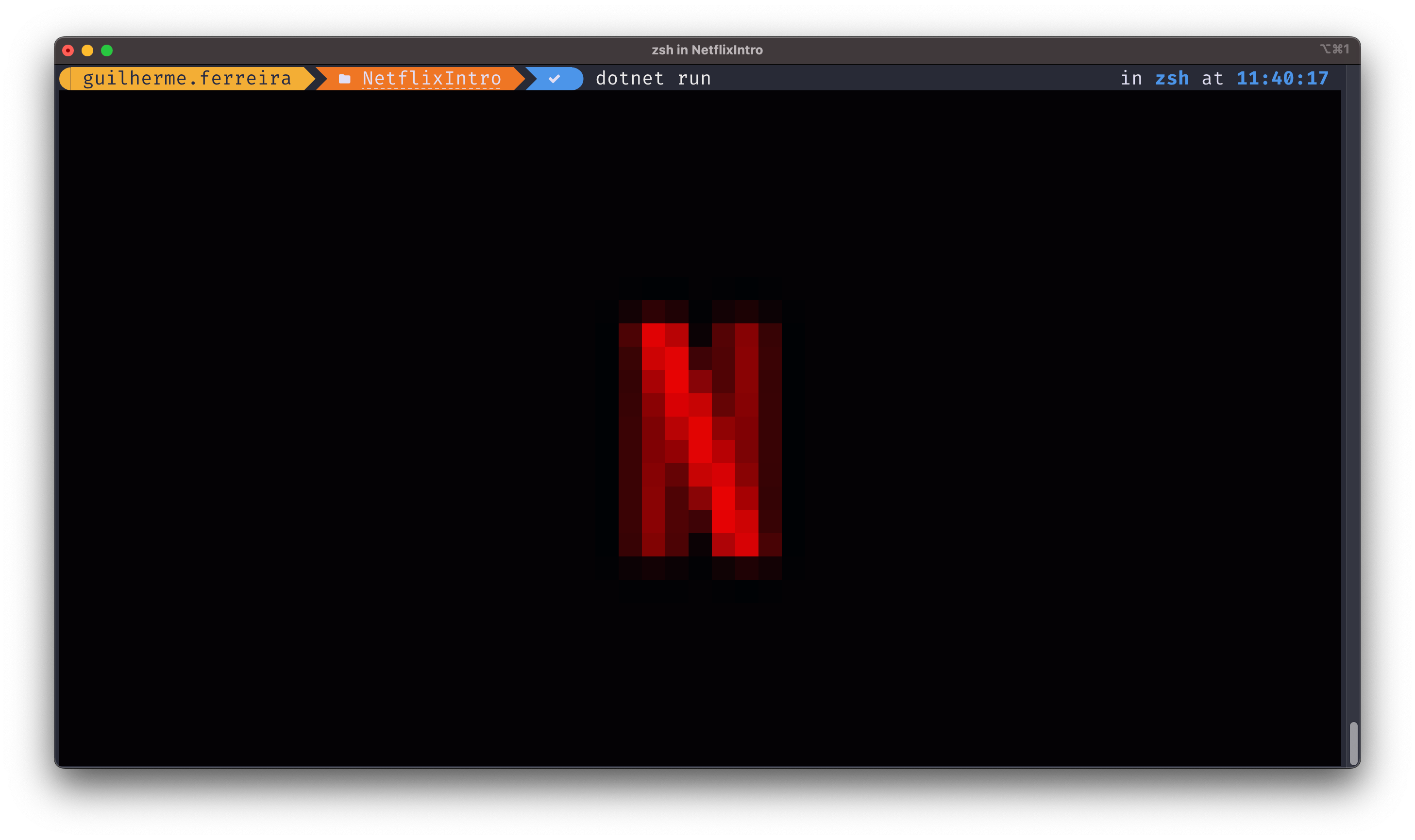
If you are curious about the result, and you want to see it in action, I have a video here 👇
Let me know what you think about it. Follow me on Twitter (@gsferreira), and let's keep in touch.
Just keep things Simple 🌱