Azure SQL Database: Automatic Backups
This week, I've found a new feature in Azure Management Portal that I wished at so many times.
In July, Scott Guthrie announced the support for Automated SQL Database Exports.
This is awesome because now we can forget the complex powershell scripts to achieve it. Now we can easily configure fully automated exports to a Storage account and, the best part of it, this is a built-in feature of Windows Azure Management Portal.
If you want to automate the backup of your database, just go your database and jump to the Configuration Section. In this section, you will see the settings available.
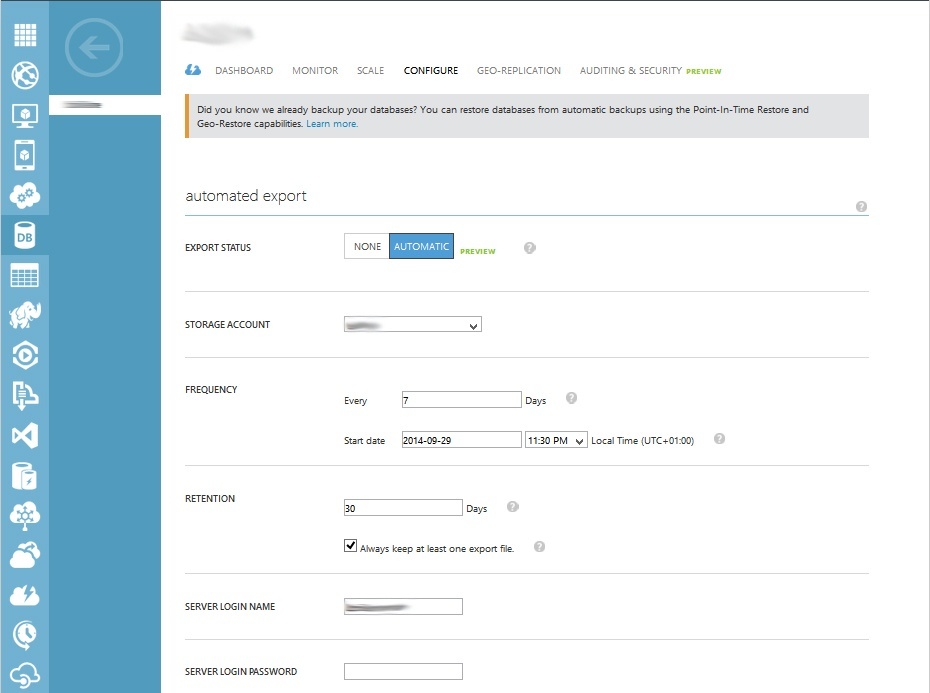
Here you can configure:
- The storage account where you want to keep the backup files;
- The backup frequency;
- The retention period;
Lastly, you'll need to enter the SQL Database login name and password.
So far as I know, you just pay the storage space.
Hope this helps.